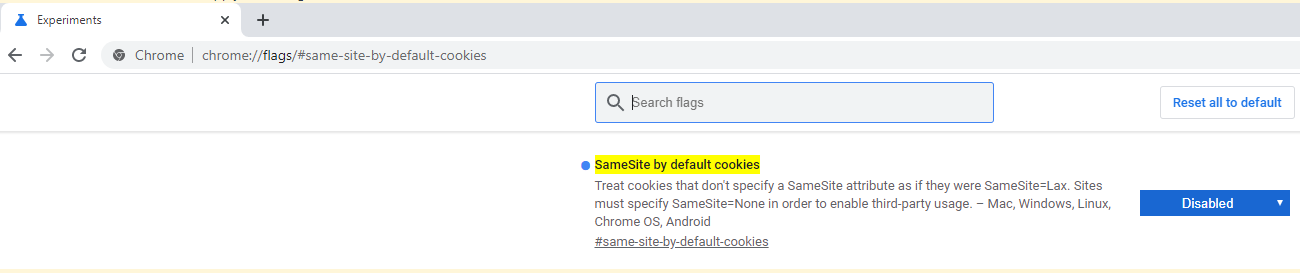Steps to resolve:
1. In google chrome, copy and past this - chrome://flags/#same-site-by-default-cookies - in the browser's address bar and hit enter.
2. Set the 'SameSite by default cookies' to 'Disabled'
3. Select 'Relaunch' to confirm and apply the change
4. Try to 'create course' again