The PM Plus Software complements the printed books allowing children to explore the book's content and meaning by completing a range of interactive activities. The activities focus on all aspects of the text – whole text, sentence, word and word parts. The software can also be used on IWBs for modelled and shared reading. Software is available for Magenta to Silver Levels.
|
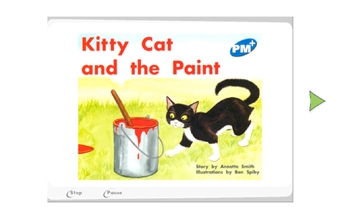
|
|
This activity exposes children to storytelling and provides children with the temptation to read the story themselves.
|
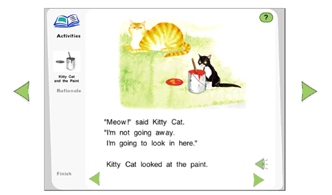
|
Click on the speaker button to listen to the story. To listen to a word, click on it. Click once on the green arrow to turn the page.
|

|
Drag the letters to complete the words. Then click ‘OK’. Click on the green arrow to continue.
Language check
Is the child developing an aural and visual awareness of onset and rhyme within words?
|

|
Drag the sentence that matches the picture. Then click ‘OK’. Click on the green arrow.
Language check
Can the child make an effective link between the picture and the text?
|

|
Listen to the quiz. Drag the correct word or words to the space. Then click ‘OK’. Click on the green arrow to continue.
Language check
Can the child make an effective link between the picture and the text?
Is the child reading and listening for meaning and understanding?
|
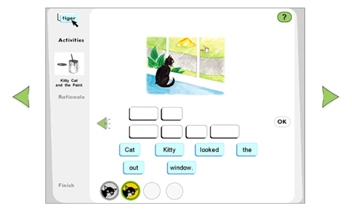
|
To make the sentence, drag the words back in their right order. Then click ‘OK.’ Click on the green arrow to continue.
Language check
Is the child reading and listening for meaning and understanding?
|

|
Choose two pictures. Print your little book and write about what is happening in the pictures.
Language check
Does the child have an understanding of the order of story of events? Can the child retell the order of storyevents using the pictures as a prompt?
|
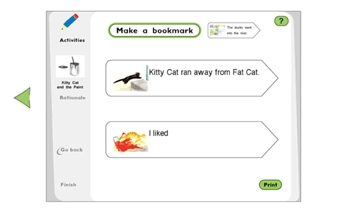
|
Complete the sentence on each bookmark. Then print.
Language check
Can the child convey a written message in simple structures?
Is the child developing an aural and visual awareness of onset and rhyme within words?
|